 |
|
|
#1 | |
|
Registered User
Reg.datum: Sep 2005
Inlägg: 141
|
Formatera om datorn
Någon som har någon bra länk(/kan beskriva själv) med beskrivningar, steg för steg, hur man ska göra när man formaterar om datorn? Gärna utförligt, dvs i princip exakt allt man ska göra/trycka/skriva. Det är Windows XP
/Wind
__________________
Citat:
|
|
|
|

|
|
|
#2 |
|
Space explorer
Reg.datum: Feb 2005
Ort: Älvsjö
Inlägg: 31
|
format c:
Nä, men boota från windowsskivan, ta bort partitionen, formattera och installera om. Ska se om jag hittar någon bra guide.
__________________
Min astrofotoblogg: http://danielfranzen.wordpress.com |
|
|

|
|
|
#3 |
|
Space explorer
Reg.datum: Feb 2005
Ort: Älvsjö
Inlägg: 31
|
Formatting and Installing from the Windows XP CD
Instructions STEP 1: This section explains how to reformat a drive from the Windows XP installation CD. This can be used when installing a fresh copy of Windows onto a computer. Here it is especially important to backup all of your important information because upon formatting you will lose EVERYTHING that used to be on the drive. This includes all applications and device drivers, so you must backup everything you can. STEP 2: Insert your Windows XP installation disc into your CD drive (Home or Pro it does not matter). STEP 3: Restart your computer. On the first screen that comes up as your computer starts it should say at the bottom a key that you can press to change the Boot Sequence (may also be called Boot Device or Boot Order), press whatever key is specified. If your computer does not give you the option to change the boot sequence directly from the startup screen you will need to enter your BIOS Setup by pressing whichever key your computer specifies for Setup, and then from the BIOS setup you need to change your boot order so that the CD drive is before Hard Disks. If all you see right when your computer starts up is a splash screen with the computer manufactuer's name press the 'Esc' key to display which keys to press for boot sequence or BIOS setup. STEP 4: Now as you computer boots a little more it will say “Press any key to boot from CD..” press a key to do so. STEP 5: The CD will load up a blue screen and then spend a while loading files it needs. When it is finished it will list a few options mainly “Press ENTER to set up Windows XP,” press Enter or Return. STEP 6: Now you will be at a screen to select where to install Windows to, this is where you can delete old partitions and format drives. The box in the bottom half of the screen shows all your drives and the partitions that exist on them. Use the Up and Down arrow keys to highlight your “C:” partition and press the 'D' key (if all that shows up is “Unpartitioned space” and you have no C: or D: partitions skip this step). On the next screen press the 'L' key to finalize deleting the partition. STEP 7: Now you are back on the screen to choose where to install Windows. The box on the lower half of the screen should no longer show a partition but simply have an entry “Unpartitioned space xxxxxMB.” Select this with the arrow keys and press the 'C' key to create a partition on the drive. The next screen tells you the minimum and maximum sizes the partition can be and lets you pick the size. The default size is the maximum, but double check that the number entered is the maximum and hit enter. STEP 8: Now you will again be back at the choose where to install Windows screen only this time you will have a partition that looks something like this “C: Partition1 [New (Raw)] xxxxxxMB.” Highlight this entry and press enter. STEP 9: The next screen lets you choose which filesystem to format the drive with. If your computer will be sharing files over a network with a Windows ME, 98, or 95 computer select “FAT32” otherwise choose NTFS as it is faster and more secure. If the drive is brand new and has never been used before then use one of the options that ends in “(Quick)” otherwise choose one of the lower down options. Use the arrow keys to select the proper one and press Enter or Return. STEP 10: From here you are all set and the installation of Windows will proceed starting with a format of your drive. This will take a while (over half an hour) so you can go take a little break. Overall Tips & Warnings YOU MUST BACKUP BEFORE FORMATTING OR YOU WILL LOSE DATA YOU NEED.
__________________
Min astrofotoblogg: http://danielfranzen.wordpress.com |
|
|

|
|
|
#4 |
|
Registered User
Reg.datum: Jan 2005
Ort: Malmö
Inlägg: 2 482
|
Se för guds skull till att du inte slarvat bort din CD-nyckel bara. Kan bli skitjobbigt (om inte telefonen vore uppfunnen i alla fall).
Om ditt nätverkskort inte kan köras på standarddrivisar så se till att spara dessa drivrutinerna innan du formaterar. Kan bli jobbigt att ladda ner dem om inte nätverkskortet fungerar. |
|
|

|
|
|
#5 | |
|
Registered User
Reg.datum: Sep 2005
Inlägg: 141
|
Tack för hjälpen.
En kompis har nu formaterat om sin dator och installerat Windows XP Home Edition, men sen startade den om sig själv och när den gjort det kommer en blå skärm upp där man ser en stor muspekare, inget mer. Dock hade han kvar cd-skivan då. Vad kan va felet? /Wind
__________________
Citat:
|
|
|
|

|
|
|
#6 |
|
Registered User
Reg.datum: Jan 2005
Ort: Malmö
Inlägg: 2 482
|
Står det inget alls på skärmen?
|
|
|

|
|
|
#7 | |
|
Registered User
Reg.datum: Sep 2005
Inlägg: 141
|
__________________
Citat:
|
|
|
|

|
|
|
#8 | |
|
Registered User
Reg.datum: Sep 2005
Inlägg: 141
|
Löst nu, tack för hjälpen alla!
/Wind
__________________
Citat:
|
|
|
|

|
|
|
|
 |
|
«
Föregående ämne
|
Nästa ämne
»
|
|
Alla tider är GMT +1. Klockan är nu 07:24.







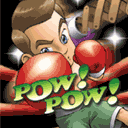


 Linjär visning
Linjär visning

